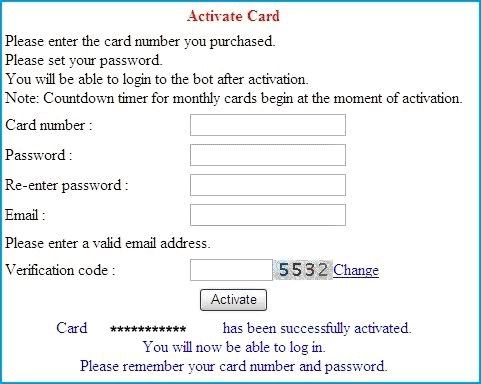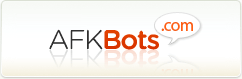This Beta Guide will cover the basics of getting the RiftMimic bot setup.
The text guide tutorial can be downloaded HERE
The required .NET Framework can be found HERE
Notes:
1. Uninstall your anti virus and firewall software
2. Rift video resolution must be windowed
3. Rift keybinds must be set to default
The HOME key step is no longer needed.
Step 1: Activate your code. (You can activate your code HERE and skip to Step 2 if you want)
Launch the bot and activate your code. You will click account, then activate, then fill out the info as shown in the picture below.
Step 2:
Open Rift game, Log in, Pick your character and enter the game.
Step 3:
Launch RiftMimic bot, Put code and password info in, click Login.

Welcome to the AFK Bots - Premium Bot Forum.
Results 1 to 2 of 2
Threaded View
-
07-21-2011 02:52 PM #1
RiftMimic Beta Tutorial: Fresh Bot Setup
Want to order from the site? Do it >! HERE !<
Hide from Blizzard like a pro with my personal >>VPN Client <<
Having trouble with your Wow Bot?
FAQ Thread
AIM: idreaminvb6
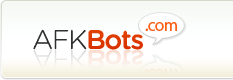

 LinkBack URL
LinkBack URL About LinkBacks
About LinkBacks