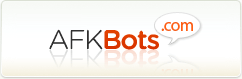The documentation on the filter minespot option seems to be confusing for some people, so I wrote up a bit more detailed version to help out. Let me know if there are any more questions and I will try to answer them in this thread. If it's a success, perhaps we'll get it stickied.
First, load up the path you want to use and start botting like normal.
When you get to your first "trouble spot", stop the bot.
Open up the path tab and create a new path. Name it something like "THFilter" for example if you were in Twilight Highlands.
Click "Auto", after it records a single point, click "stop".
Repeat this along your whole path adding a single point as close to the problem node as possible. Make sure you're just adding to the "THFilter" path and not making a new path each time, you're basically just recording a list of coordinates, but don't try to use the "Filter Spot" button, it only works half the time, the other half of the time it just inputs 0 0 0 for the coords.
Once you have your list of filter points recorded, you're ready to add it to your settings.
Make sure the bot is STOPPED.
Open up your settings, make sure you're editting the right profile.
Go to the "LOOT" tab. At the bottom of the second section you will see "Filter MineSpot Filename". For the above example, you will enter "THFilter" in the box.
Directly below that where it says "Abandon Distance ___________ yards". Put in a number between 1-100, I recommend 50.
Save your settings, and restart the bot.
If everything has worked correctly, the bot will follow your original path but when it sees a herb/mining node within 50 yards of one of the filter points, it will pass over that node.
And that's how you keep your bot from dying on nodes surrounded by too many mobs, or falling off of a cliff near a poorly placed node.
Good luck!
Welcome to the AFK Bots - Premium Bot Forum.
+ Reply to Thread
Results 1 to 10 of 10
 10Likes
10Likes
Thread: How to: Use Filter MineSpot option in Silverbolt
Hybrid View
-
08-19-2011 08:17 AM #1Senior Member

- Join Date
- Jun 2011
- Posts
- 268
How to: Use Filter MineSpot option in Silverbolt
Last edited by Jester; 08-19-2011 at 08:20 AM.
Step 1: install bot
Step 2: ???
Step 3: profit!!!
-
08-19-2011 08:20 AM #2
Stickied ^^
Want to order from the site? Do it >! HERE !<
Hide from Blizzard like a pro with my personal >>VPN Client <<
Having trouble with your Wow Bot?
FAQ Thread
AIM: idreaminvb6
-
08-19-2011 10:08 AM #3Member

- Join Date
- Jul 2011
- Posts
- 69
Lets try this out.. if it works, i'll love you forever.
Edit: died in the same spot 2 times, as soon as i left, and then i resed.. and then i died again, about 5 ft away.. does not work for me.
EDIT: it was just the spot in the path where the guy made it hit the ground , i have downs. I love you so much!
Last edited by Rockielol; 08-19-2011 at 02:49 PM.
-
08-19-2011 10:01 AM #4Member

- Join Date
- Jul 2011
- Posts
- 69
I always got the 0 0 0 co-ords When i was in my Sandstone drake... But when i switched it worked, maybe that could be a problem.. I'm trying this now because i died 10 mins into botting..
-
08-19-2011 02:57 PM #5Senior Member

- Join Date
- Jun 2011
- Posts
- 268
Watching the bot run a loop or two might be boring and tedious, but when your path is perfect, it's totally worth it.
Step 1: install bot
Step 2: ???
Step 3: profit!!!
-
08-19-2011 03:25 PM #6Member

- Join Date
- Jul 2011
- Posts
- 69
I did, but i randomly died in another spot that i've never went to, i recorded over the other guys path and ended it before it hit the ground... But then i re did the THFilter, and changed it to 150 yards, hopefully it works. If it doesnt i'll get back to using your script, or mine ( my friend gave me his LEGIT path in uldum) and then i'll have to filter just 1 spot where those 5 guys are
-
08-19-2011 03:27 PM #7Member

- Join Date
- Jul 2011
- Posts
- 69
so far... amazing, it went right past the spot, and didnt hit 2 nodes... i'll have to post my guild bank soon (:
EDIT: went right past the spot i ALWAYS died before.. i'm so thankful you posted this lol.Last edited by Rockielol; 08-19-2011 at 03:30 PM.
-
08-31-2011 11:27 AM #8Senior Member

- Join Date
- May 2011
- Location
- Florida
- Posts
- 160
As usual Jester, you prove to be an asset to the community. Thanks a lot man

-
09-09-2011 02:26 PM #9Senior Member

- Join Date
- Jun 2011
- Posts
- 268
-
09-09-2011 01:02 PM #10Member

- Join Date
- Aug 2011
- Posts
- 43
Just used this for the first time - worked like a charm. Thanks bud.
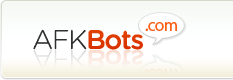



 LinkBack URL
LinkBack URL About LinkBacks
About LinkBacks



 Reply With Quote
Reply With Quote